Transactions
A transaction is how everything gets committed to the blockchain. From transfers of Hash to Smart Contract executions, it all gets recorded to the blockchain ledger via transactions.
Listview
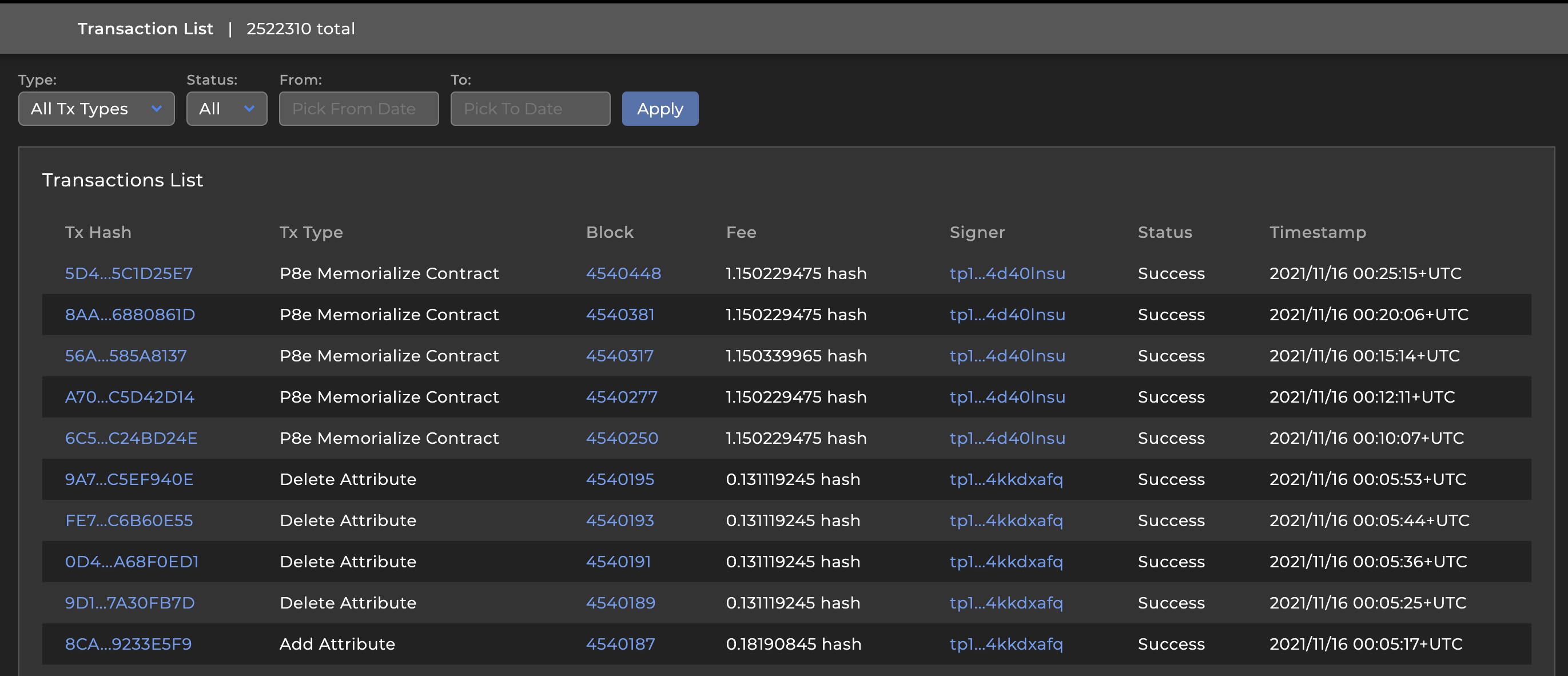
A transaction can contain many messages within, all considered applied to the blockchain with the success of the transaction as a whole. The submitter of the transaction must have permissions to sign for all messages within the transaction, and either pay the gas fees to commit it to the blockchain, or have a fee grant that applies to the transaction.
Filters exist to make finding certain transactions easier.
- Type: this is the message type for a submitted transaction. They are grouped by generally accepted criteria. Select a single type to filter
- Status: Success or Failed
- From & To: specify a date range to filter transactions down to a time period. Can include one or both
Information to note:
- Tx Hash: the unique hash of the transaction. Can be used as a reliable identifier
- Tx Type: a list of message types contained within the transaction. Can be any combination of message types
- Fee: the fee paid to submit the transaction to the blockchain. The higher the fee, the more data was processed for the transaction to be successful
- Signer: one or more addresses that submit the transaction, and sign off on the changes that take place. If no feepayer grant is present, then the first signer pays the fee
- Status: Success if no errors occurred processing the transaction, or Failed if an error occurred processing the transaction
- Timestamp: the timestamp taken from the block that holds the transaction
Detail
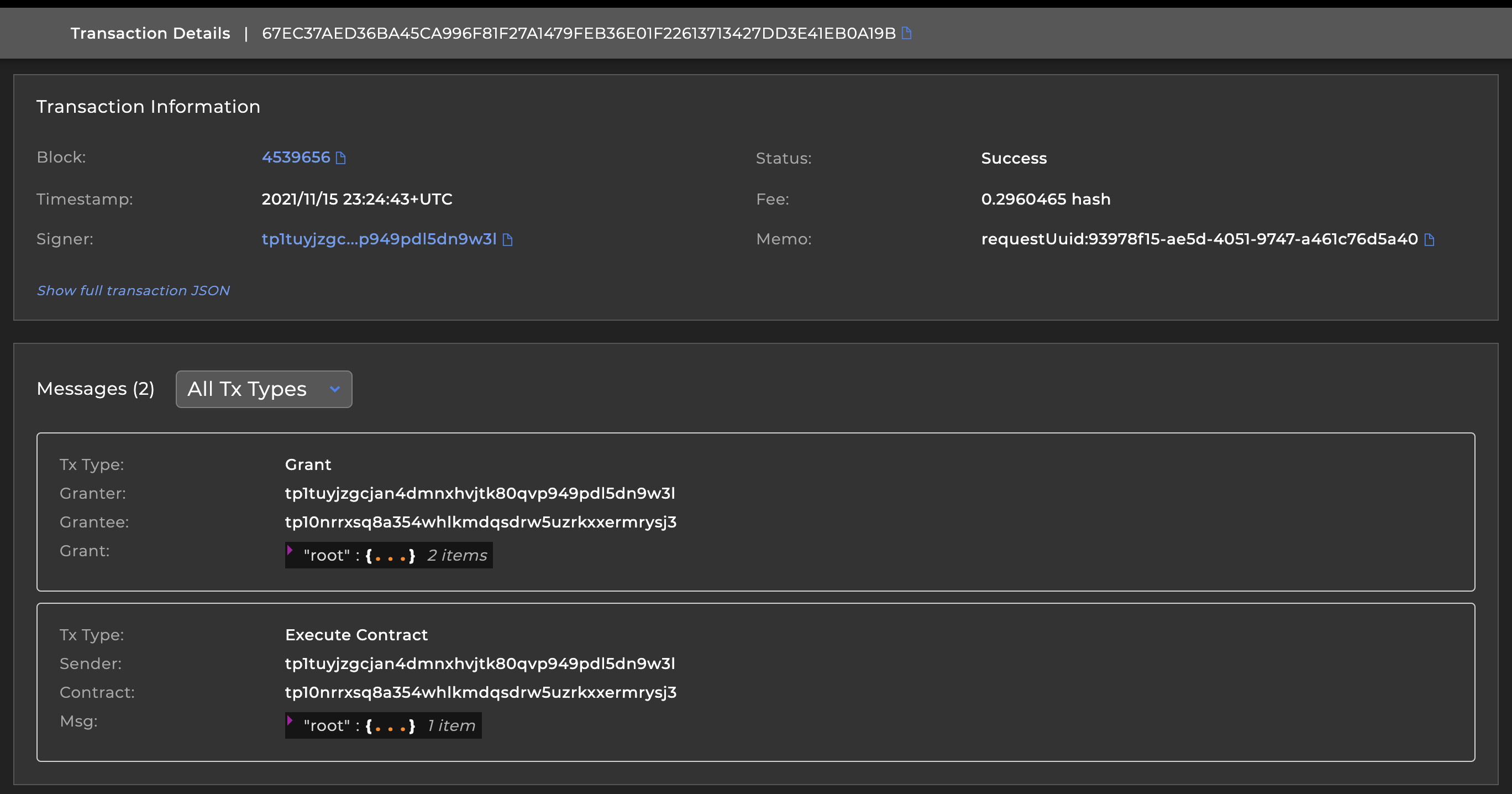
Each transaction row in the listview links through to a detail page. Here you will see more information about the transaction, including additional signers, memo information, and message details.
Information to note:
- Messages: the messages are an infinite scrolling listview. Each message shows the messgae object as it was submitted with the transaction.
- Tx Type: a filter exists to show only specific message types within the transaction, as a transaction can have one to many messages
- "Show full transaction JSON": this is a clickable message that opens a window showing the full JSON for the transaction. Here you can dive deeper into the resulting logs of a transaction. Example:
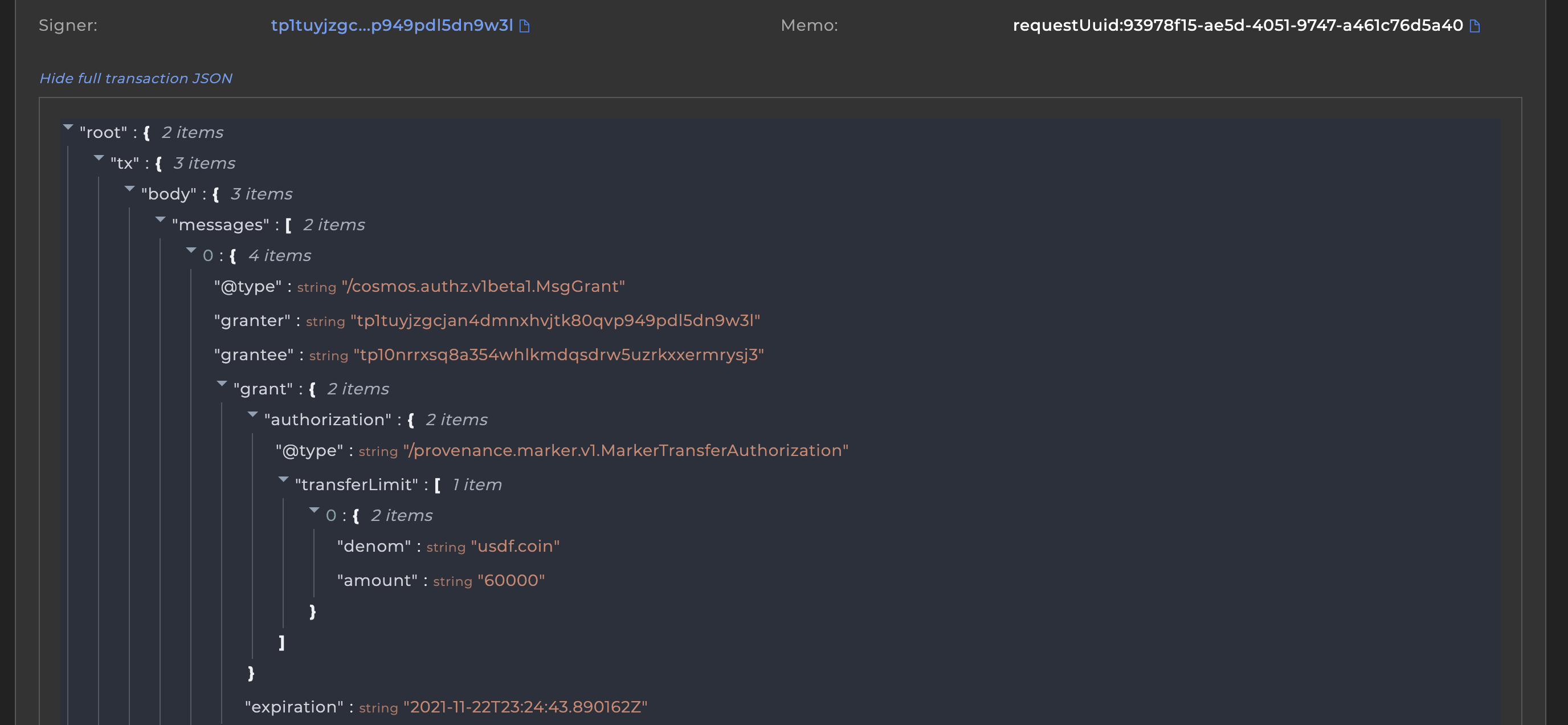
Forthcoming
As we glean more information from the blockchain, additional features may include:
- A feepayer field to show who actually paid the transaction fee
- Resulting event logs to show results of a transaction message